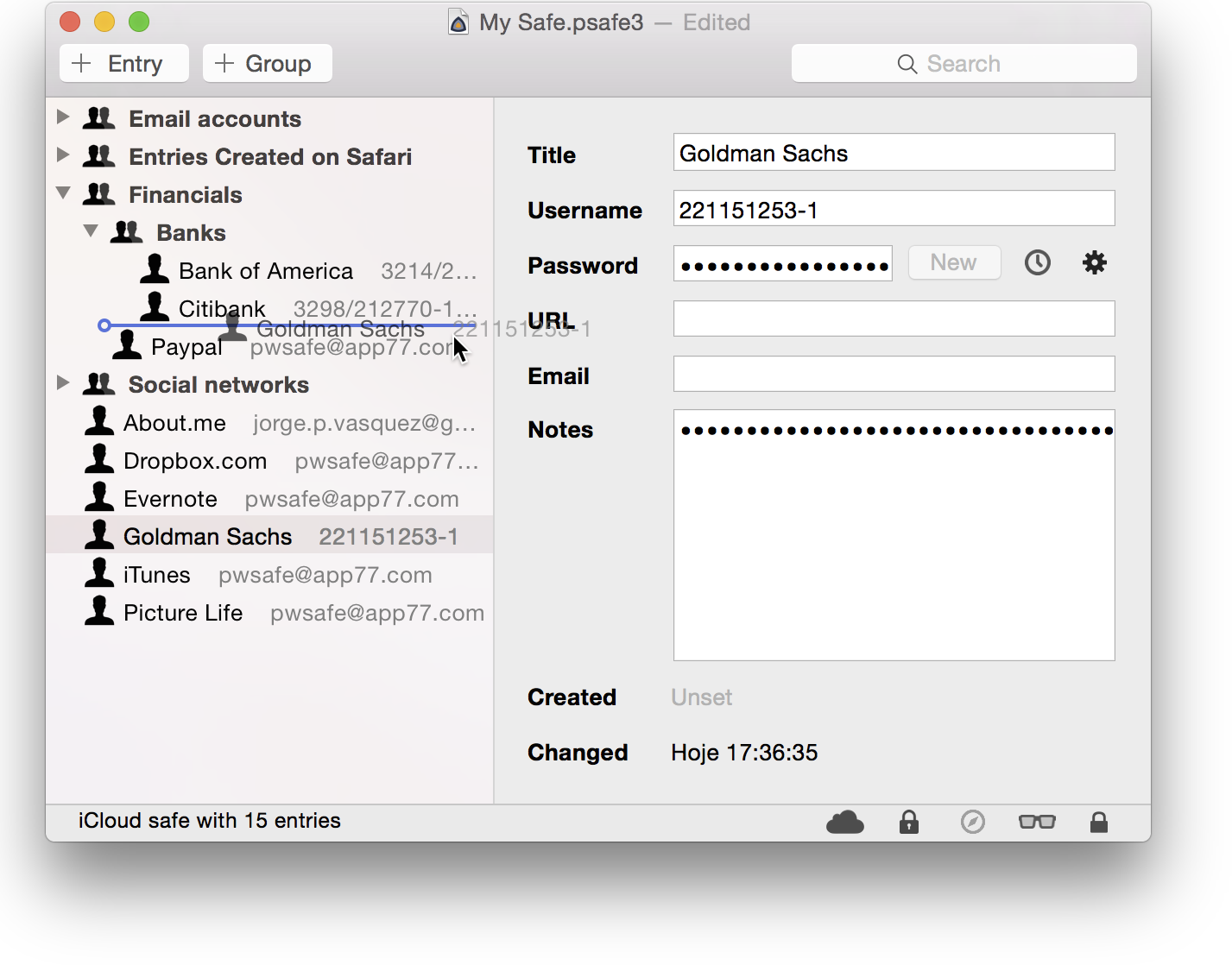Groups¶
A group is a collections of entries in the same sense a folder is a collection of file in a computer. Just like folders, groups can also be nested inside other groups.
Creating groups¶
To create a group, select the group inside which you wish to create it and click to "+ Group" button on the toolbar.
The new group will be named "New Group". To rename it, select it and press the enter key or, alternatively, command click the group's name and choose "Rename group"
Organizing entries in groups¶
To organize entries in group, just drag and drop them inside the desired group. Please note entries are kept in alphabetical order, so you won't be able to drop an entry anywhere else other than its correct ordered place.